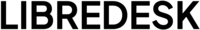Prerequisites
- Go
- Node.js and pnpm (if working on frontend)
- Redis
- PostgreSQL (≥13)
First Time Setup
1
Clone the repository
2
Configure Libredesk
Copy
config.sample.toml as config.toml and add your configuration:3
Build and install
Build the libredesk binary and run the DB setup:This will set up the database and prompt you to set the System user password.
Running the Dev Environment
- Full Stack Development
- Backend Only
- Frontend Only
Run both backend and frontend in development mode:This starts the libredesk backend dev server on This starts the Vue frontend in dev mode using pnpm on
1
Start backend server
:90002
Start frontend server
:8000Requests are proxied to the backend running on :9000 (check vite.config.js for proxy config)Production Build
To build a production-ready binary:- Build the Go binary
- Build the Javascript frontend
- Embed the static assets
- Produce a single self-contained binary:
libredesk