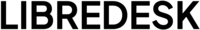Templating in outgoing emails allows you to personalize content by embedding dynamic expressions like {{ .Recipient.FullName }}. These expressions reference fields from the conversation, contact, recipient, and author objects and dynamically insert the appropriate information when the email is sent.
Outgoing Email Template Expressions
If you want to customize the look of outgoing emails, you can do so in the Admin → Templates → Outgoing Email Templates section. This template will be used for all outgoing emails including replies to conversations, notifications, and other system-generated emails.
Available Variables
Conversation Variables
| Variable | Value |
|---|
{{ .Conversation.ReferenceNumber }} | The unique reference number of the conversation |
{{ .Conversation.Subject }} | The subject of the conversation |
{{ .Conversation.Priority }} | The priority level of the conversation |
{{ .Conversation.UUID }} | The unique identifier of the conversation |
| Variable | Value |
|---|
{{ .Contact.FirstName }} | First name of the contact/customer |
{{ .Contact.LastName }} | Last name of the contact/customer |
{{ .Contact.FullName }} | Full name of the contact/customer |
{{ .Contact.Email }} | Email address of the contact/customer |
Recipient Variables
| Variable | Value |
|---|
{{ .Recipient.FirstName }} | First name of the recipient |
{{ .Recipient.LastName }} | Last name of the recipient |
{{ .Recipient.FullName }} | Full name of the recipient |
{{ .Recipient.Email }} | Email address of the recipient |
Author Variables
| Variable | Value |
|---|
{{ .Author.FirstName }} | First name of the message author |
{{ .Author.LastName }} | Last name of the message author |
{{ .Author.FullName }} | Full name of the message author |
{{ .Author.Email }} | Email address of the message author |
Example outgoing email template
Templates support HTML formatting. Use HTML tags like <p> and <br /> to control spacing and line breaks. Plain text without HTML tags will render without line breaks.
<p>Dear {{ .Recipient.FirstName }},</p>
{{ template "content" . }}
<p>Best regards,<br />
{{ .Author.FullName }}</p>
---
<p>Reference: {{ .Conversation.ReferenceNumber }}</p>
Understanding Template Structure
When an outgoing email template is configured, it automatically wraps around message content. The {{ template "content" . }} placeholder indicates where the message body will be inserted.
Template Behavior
The template structure determines what should be included in message responses:
- Greetings: If the template includes a greeting (e.g., “Dear
{{ .Recipient.FirstName }}”), do not add another greeting in the message body
- Sign-offs: If the template includes a sign-off (e.g., “Best regards,
{{ .Author.FullName }}”), do not add another sign-off in the message body
- Message Content: Write only the main content that should appear in the
{{ template "content" . }} section
Example: Correct Usage
Message written in text editor:
Thank you for contacting us. I've reviewed your account and can confirm that your refund has been processed.
Dear John,
Thank you for contacting us. I've reviewed your account and can confirm that your refund has been processed.
Best regards,
Sarah Smith
---
Reference: TKT-2024-001
Example: Incorrect Usage (Duplication)
Message written in text editor:
Hello John,
Thank you for contacting us. I've reviewed your account and can confirm that your refund has been processed.
Best regards,
Sarah
Dear John,
Hello John,
Thank you for contacting us. I've reviewed your account and can confirm that your refund has been processed.
Best regards,
Sarah
Best regards,
Sarah Smith
---
Reference: TKT-2024-001
Adapting to Different Template Configurations
The content structure should match your template configuration:
- Templates without greetings: Include your own greeting in the message body
- Templates with only content placeholder: Write complete emails including greetings and sign-offs
- Custom templates: Review the active template configuration to understand what elements are automatically included