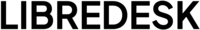If you come across API calls that are yet to be documented, Please consider contributing to docs.
Generating API Keys
1
Edit agent
Go to Admin → Teammate → Agent → Edit
2
Generate new API key
An API Key and API Secret will be generated for the agent
3
Save the credentials
Keep both the API Key and API Secret secure
4
Key management
You can revoke / regenerate API keys at any time from the same page
Using the API
Libredesk supports two authentication schemes:Basic Authentication
Token Authentication
API Documentation
The complete API documentation with all endpoints is available in the API Reference section of this documentation.View API Reference
Explore the complete interactive API documentation